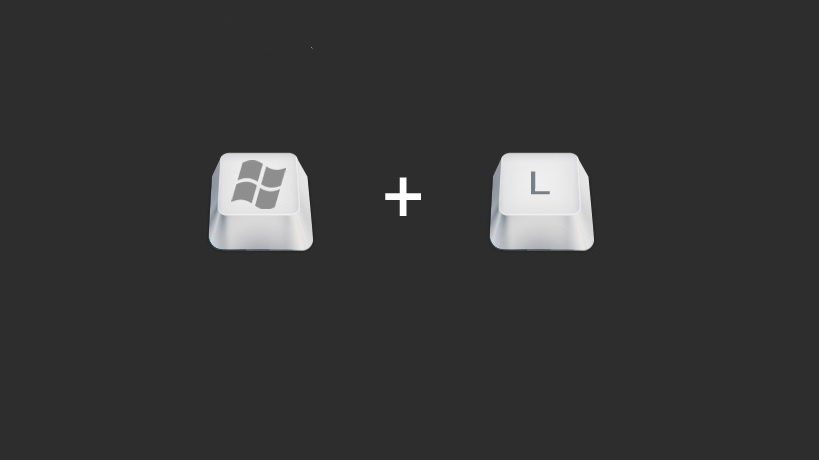We can talk all day about in depth topics like Firewalls, Servers, complicated passwords that change frequently, but it all starts with the basics.
One of the many basic things that can be done is simply locking your PC when you get up from your desk or workspace. One little keystroke that doesn’t take much effort and can become a very useful reflex: Windows + L.
By holding the Windows key on your keyboard and hitting the L button, you can quickly lock your PC without having to put it to sleep or shut it down. This also means that when you unlock it, it won’t have to reload and take time out of your day. You’re just getting up to grab a coffee and you want to get right back to work, Windows + L.
Now this is only useful if you’ve set a password on your PC. We’re assuming that you have a password set, if you don’t, it’s very easy to do so. Maybe we’ll even write a blog about that…
If you’re thinking to yourself, “I can trust my co-workers, no one would get on my computer while I’m away from my desk” or “I work from home, I don’t even need a password” or “(Insert excuse here)” we have only one response:
Windows + L
P.S. There are variations of this for Mac OS like Command, Option, Eject but that all depends on what password requirements you’ve set on your Mac and of course what version of Mac OS you’re running.