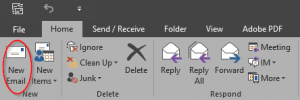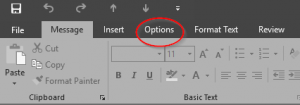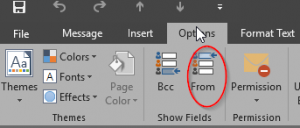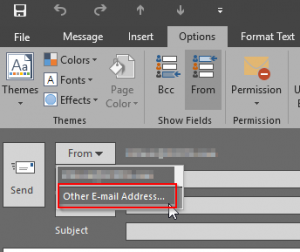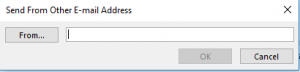To send email on behalf of someone else in your organization, you’ll first have to grant the proper permission. This must be done by an admin and it is suggested that it be done by going to http://portal.office.com
Microsoft explains it as well as anyone here.
Below are the steps to take in Outlook 2016 after the permissions have been granted.
In Outlook 2016, click “New Email”.
In the Message Window, click on the “Options” tab.
Click “From”
A box will appear over the “To” button. Drop that down and select “Other E-mail Address”
Enter the email address you want to send “On Behalf” of.
Again, you’ll have to have enabled this through the Office 365 portal explained in the previous link.